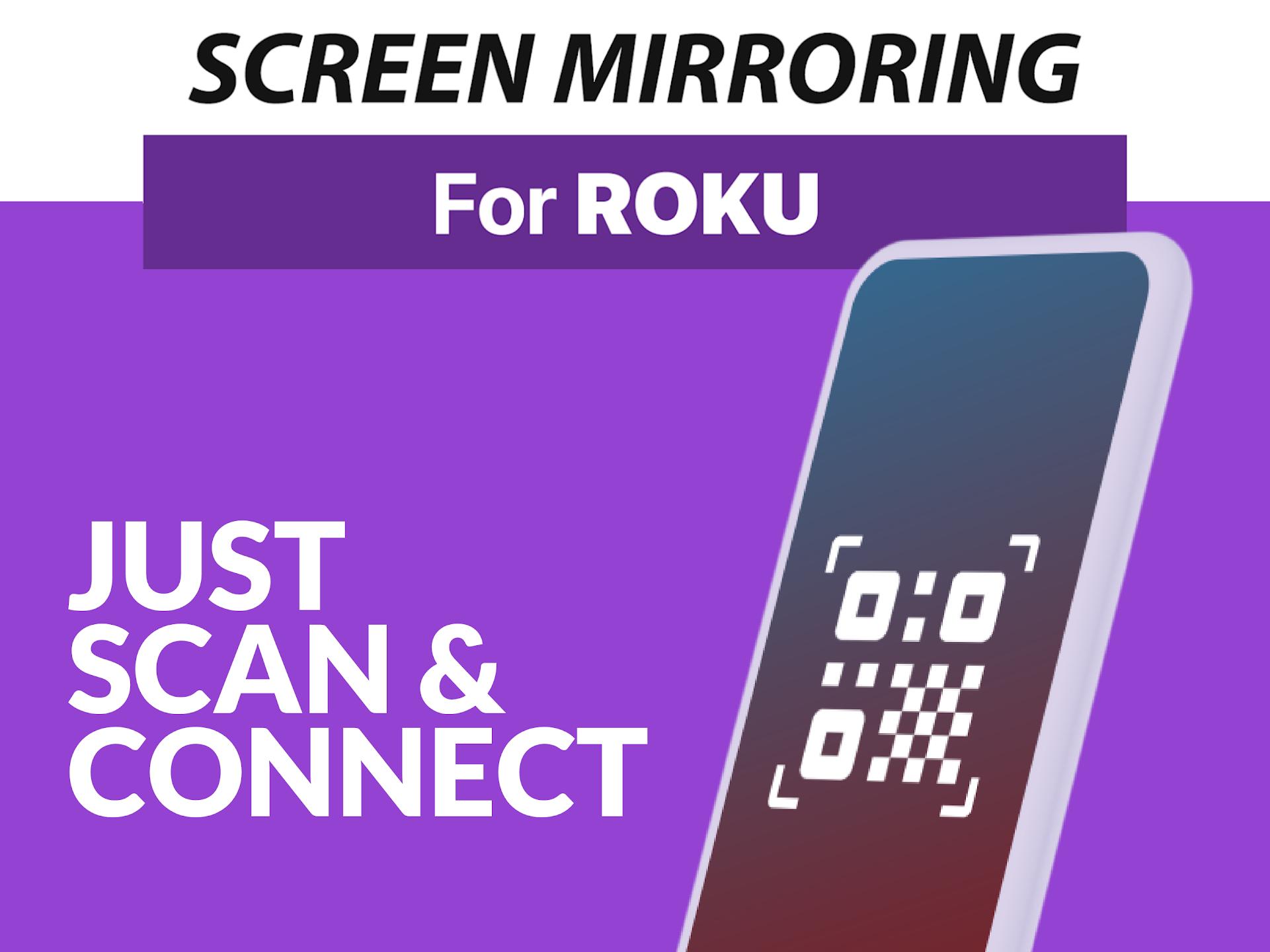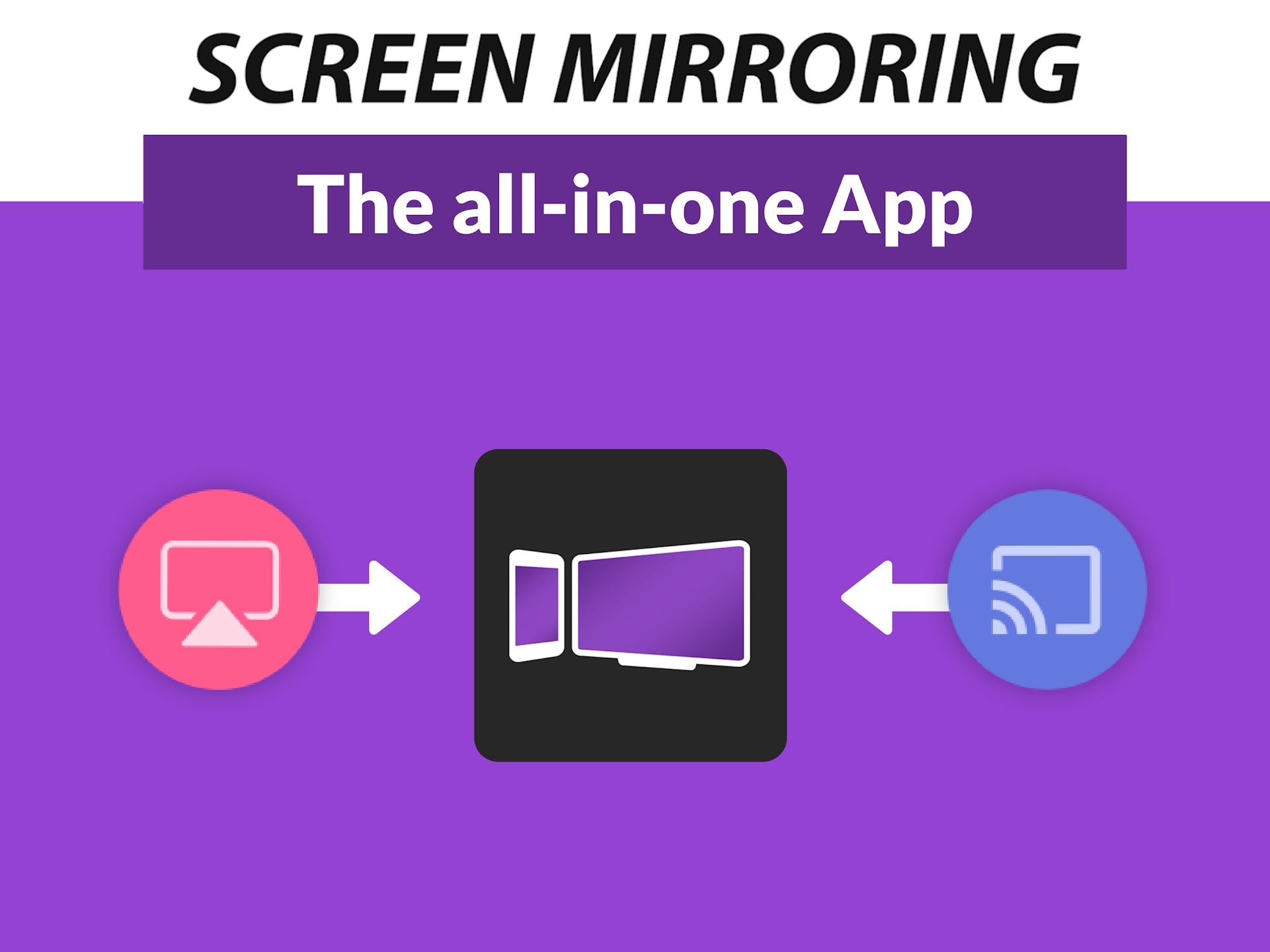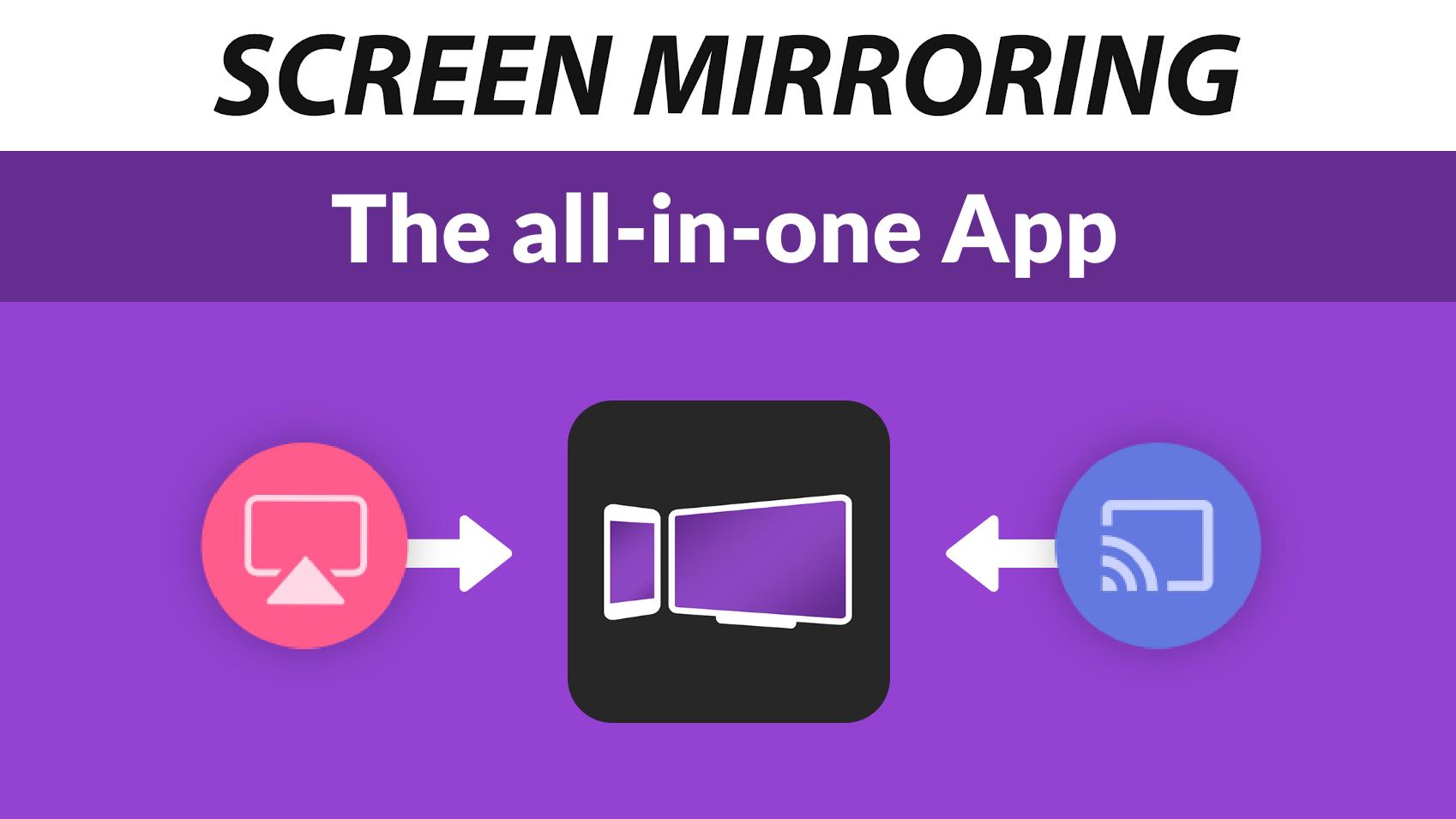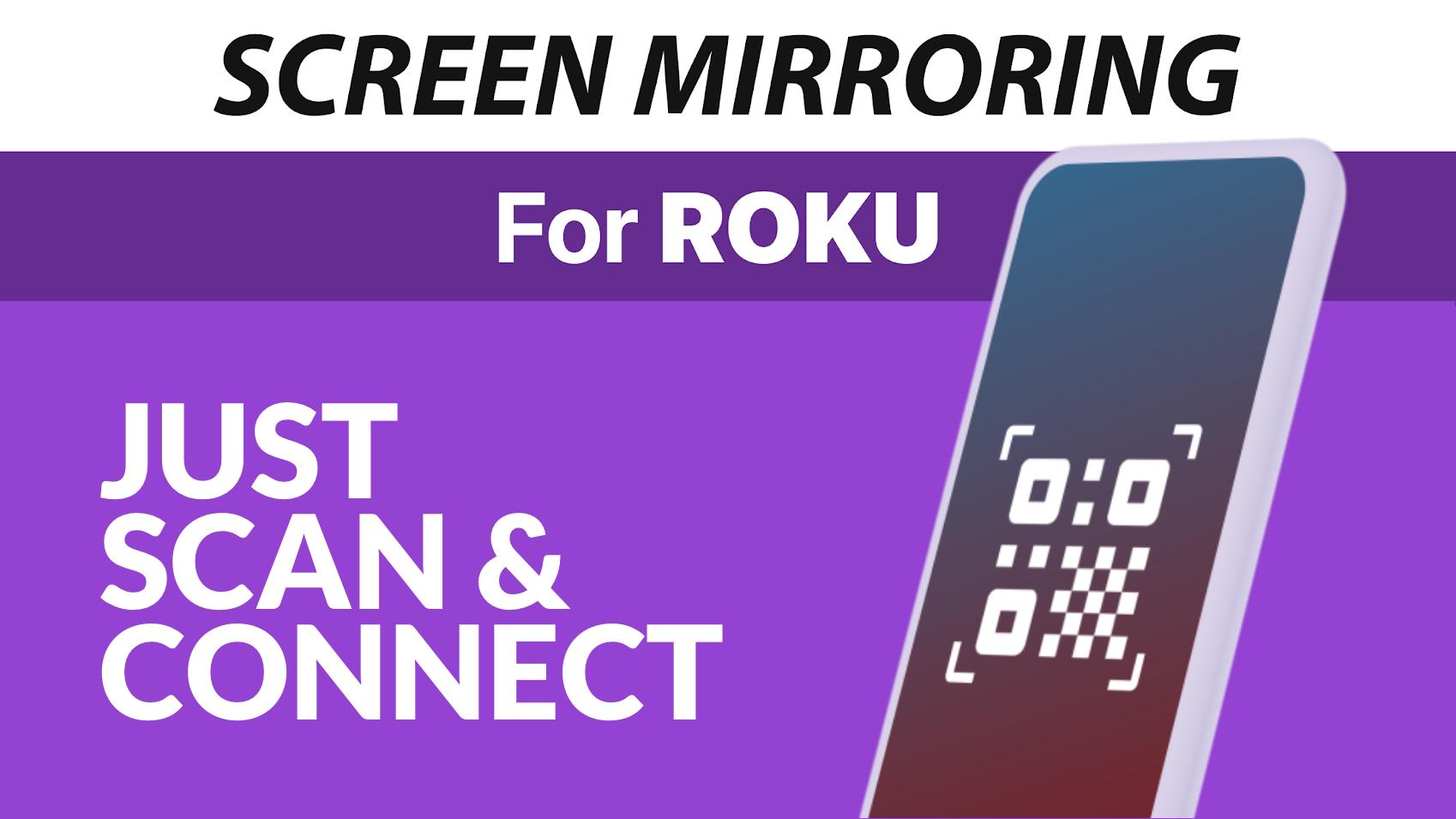Introduction:
Experience seamless screen sharing with the Screen Mirroring for Roku app, designed to project your phone's display in stunning HD quality onto any Roku device, including Roku Stick, Roku Box, and Roku TV models like TCL and Hisense. This app is perfect for anyone looking to share content effortlessly with friends, family, or colleagues, enhancing both personal entertainment and professional collaboration.Main Features:
- High Definition Projection: Enjoy crystal-clear display quality as you mirror your Android device’s screen onto your Roku device.
- Wide Compatibility: Fully compatible with all Android devices running Android 5.0 and above, as well as all Roku devices.
- Simplified Setup: Quick and easy installation without the need for adjustments to Android settings or Wi-Fi configurations.
- Broad Content Sharing: Share photos, videos, games, websites, apps, presentations, and documents seamlessly.
Customization:
The Screen Mirroring for Roku app offers a user-friendly interface that requires minimal setup, allowing users to customize their mirroring experience though advanced settings are not provided.Modes/Functionality:
- Wireless Screen Mirroring: Connect wirelessly by ensuring both your Android device and Roku are on the same Wi-Fi network for optimal performance.
- Visual Content Sharing: Share diverse forms of content such as images, videos, documents, and more without the worry of complicated procedures.
Pros and Cons:
Pros:
- User-friendly interface and setup process.
- High-definition screen projection.
- Compatible with a wide range of devices.
- Ability to share a variety of content types.
Cons:
- No support for audio transmission currently.
- Optimal performance is reliant on strong Wi-Fi connection.
Discover more apps
3D battle simulator with customizable weapons, armor, and epic fights.
Speak Pal offers a unique platform for refining spoken English through a virtual conversation club, connecting users with language partners for supportive, ad-free learning experiences.
Wooden Block Adventure offers a serene, modern puzzle experience with classic sudoku elements, engaging challenges, and captivating graphics, all without a timer or internet requirement.
Cool R Launcher offers a modern, customizable home screen for Android devices, enhancing usability with themes, gestures, privacy features, and continuous updates for an engaging user experience.
pTron Fit++ is a fitness-focused app that syncs smartwatch data, customizes settings, and helps monitor health goals with an intuitive user interface.
Thrilling SUV racing game with customizable vehicles and intense challenges.
Create golems in your preferred sandbox game.
Flower Games - BubblePop is a vibrant match-3 bubble shooter featuring colorful gardens, over 6000 levels, power-ups, and social connectivity for an engaging floral adventure.